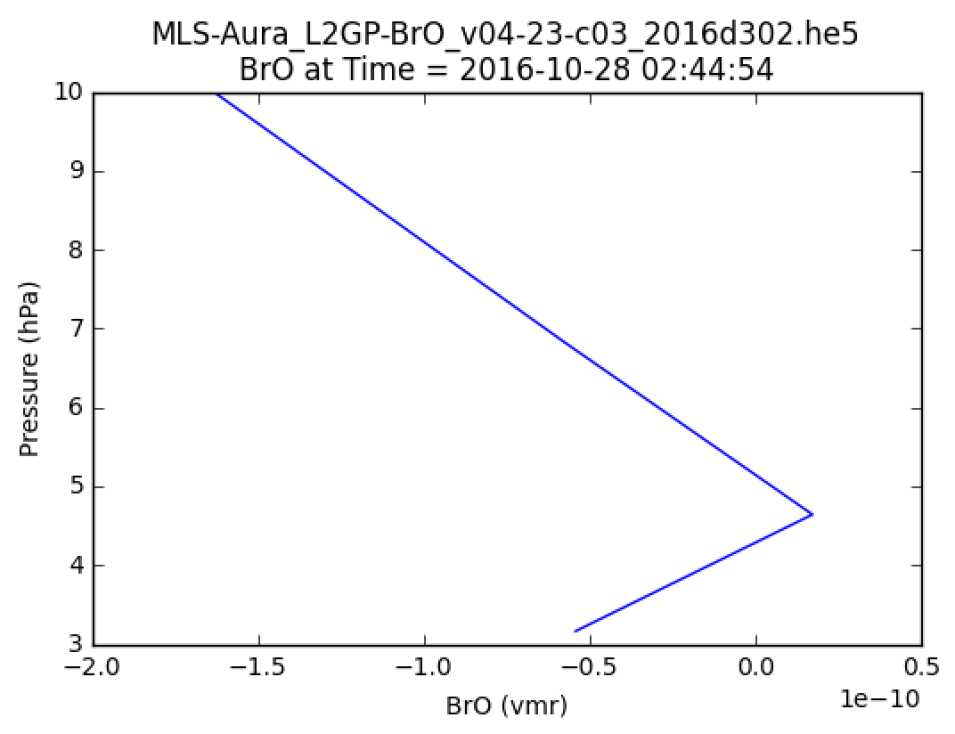This example code illustrates how to access and visualize a Microwave Limb Sounder (MLS) v41 Swath Hierarchical Data Format - Earth Observing System 5 (HDF-EOS5) file in Python. The data are sourced from NASA's Goddard Earth Sciences Data and Information Services Center (GES DISC).
If you have any questions, suggestions, or comments on this example, please use the HDF-EOS Forum. If you would like to see an example of any other NASA HDF/HDF-EOS data product that is not listed in the HDF-EOS Comprehensive Examples page, feel free to contact us at eoshelp@hdfgroup.org or post it at the HDF-EOS Forum.
Step 1
The first step is to make sure that your NASA Earthdata Login username and password works with the OPeNDAP server.
import osimport datetimeimport matplotlib as mplimport matplotlib.pyplot as plt
from pydap.client import open_url, open_dodsfrom pydap.cas.urs import setup_sessionfrom mpl_toolkits.basemap import Basemap%matplotlib inline
# Replace username and passowrd to match yours.session = setup_session('eoshelp', '******')
# Make sure you use https.FILE_NAME = 'MLS-Aura_L2GP-BrO_v04-23-c03_2016d302.he5'url = 'https://acdisc.gesdisc.eosdis.nasa.gov/opendap/HDF-EOS5/Aura_MLS_Level2/ML2BRO.004/2016/'+FILE_NAMEdataset = open_url(url, session=session)
# This should print all datasets available from the OPeNDAP url.print dataset
<DatasetType with children 'BrO_AscDescMode', 'BrO_Convergence', 'BrO_L2gpPrecision', 'BrO_L2gpValue', 'BrO_Quality', 'BrO_Status', 'BrO_ChunkNumber', 'BrO_LineOfSightAngle', 'BrO_LocalSolarTime', 'BrO_Longitude', 'BrO_OrbitGeodeticAngle', 'BrO_SolarZenithAngle', 'BrO_Time', 'BrO_APriori_AscDescMode', 'BrO_APriori_Convergence', 'BrO_APriori_L2gpPrecision', 'BrO_APriori_L2gpValue', 'BrO_APriori_Quality', 'BrO_APriori_Status', 'BrO_APriori_ChunkNumber', 'BrO_APriori_LineOfSightAngle', 'BrO_APriori_LocalSolarTime', 'BrO_APriori_Longitude', 'BrO_APriori_OrbitGeodeticAngle', 'BrO_APriori_SolarZenithAngle', 'BrO_APriori_Time', 'StructMetadata_0', 'coremetadata_0', 'xmlmetadata', 'BrO_Latitude', 'BrO_Pressure', 'BrO_APriori_Latitude', 'BrO_APriori_Pressure'>
Step 2
Second, let's make sure that all data and attributes are read correctly.
The dataset BrO_L2gpValue is 2D array with nTimes x nLevels dimensions. The first dimension (nTimes) is time dimension and the second dimension (nLevels) is pressure level. We pick an arbitrary index 399 (400th in time step) to plot line graph of BrO value (x) over pressure level (y). You can change 399 to a different number to generate plot at different time.
data = dataset['BrO_L2gpValue'][399,:].squeeze()print dataprint dataset['BrO_L2gpValue'].attributestitle = dataset['BrO_L2gpValue'].attributes['title']units = dataset['BrO_L2gpValue'].attributes['units']
pressure = dataset['BrO_Pressure'][:]print pressurepres_units = dataset['BrO_Pressure'].attributes['units']time = dataset['BrO_Time'][:]
[ 0.00000000e+00 0.00000000e+00 0.00000000e+00 0.00000000e+00 0.00000000e+00 -3.74916515e-10 -3.14158005e-10 -1.73345394e-10 1.55571153e-10 1.19209809e-10 -1.27896735e-10 -2.47035892e-10 -1.63307562e-10 -5.70108925e-11 1.74226189e-11 -5.41054632e-11 -1.19155824e-10 -7.88699522e-11 -1.10642502e-11 4.69474598e-11 8.74631964e-11 9.33837938e-11 1.35088815e-10 1.95402472e-10 2.10984286e-10 1.91220997e-10 1.41762629e-10 8.85877482e-11 4.28642087e-11 6.42613740e-12 -2.50976497e-11 0.00000000e+00 0.00000000e+00 0.00000000e+00 0.00000000e+00 0.00000000e+00 0.00000000e+00]{u'_FillValue': -999.9899902, u'fullnamepath': '/HDFEOS/SWATHS/BrO/Data Fields/L2gpValue', u'UniqueFieldDefinition': 'MLS-Specific', u'origname': 'L2gpValue', u'title': 'BrO', u'orig_dimname_list': 'nTimes nLevels', u'units': 'vmr', u'missing_value': -999.9899902}[ 1.00000000e+03 6.81292053e+02 4.64158875e+02 3.16227753e+02 2.15443466e+02 1.46779922e+02 1.00000000e+02 6.81292038e+01 4.64158897e+01 3.16227760e+01 2.15443478e+01 1.46779928e+01 1.00000000e+01 6.81292057e+00 4.64158869e+00 3.16227770e+00 2.15443468e+00 1.46779931e+00 1.00000000e+00 6.81292057e-01 4.64158893e-01 3.16227764e-01 2.15443462e-01 1.46779925e-01 1.00000001e-01 4.64158878e-02 2.15443466e-02 9.99999978e-03 4.64158878e-03 2.15443480e-03 1.00000005e-03 4.64158889e-04 2.15443462e-04 9.99999975e-05 4.64158875e-05 2.15443470e-05 9.99999975e-06]
Step 3
Finally, let's plot data in a line graph. Read the MLS Data Quality Document2 for the useful range in BrO data, which is 3.2hPa - 10hPa. We will subset data for that range.
plt.plot(data[12:16], pressure[12:16])plt.ylabel('Pressure ({0})'.format(pres_units))plt.xlabel('{0} ({1})'.format(title, units))
basename = os.path.basename(FILE_NAME)timebase = datetime.datetime(1993, 1, 1, 0, 0, 0) + datetime.timedelta(seconds=time[399])timedatum = timebase.strftime('%Y-%m-%d %H:%M:%S')plt.title('{0}\n{1} at Time = {2}'.format(basename, title, timedatum))fig = plt.gcf()