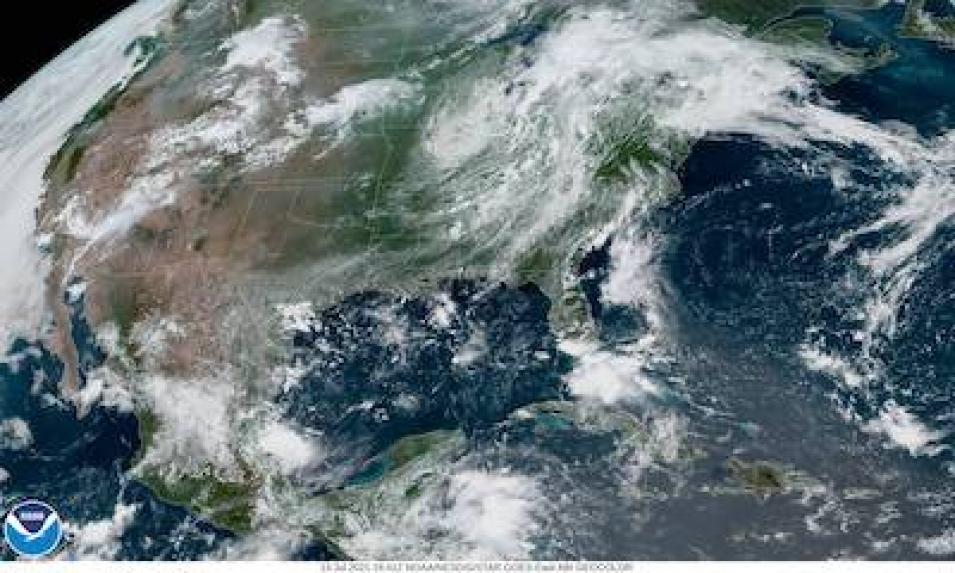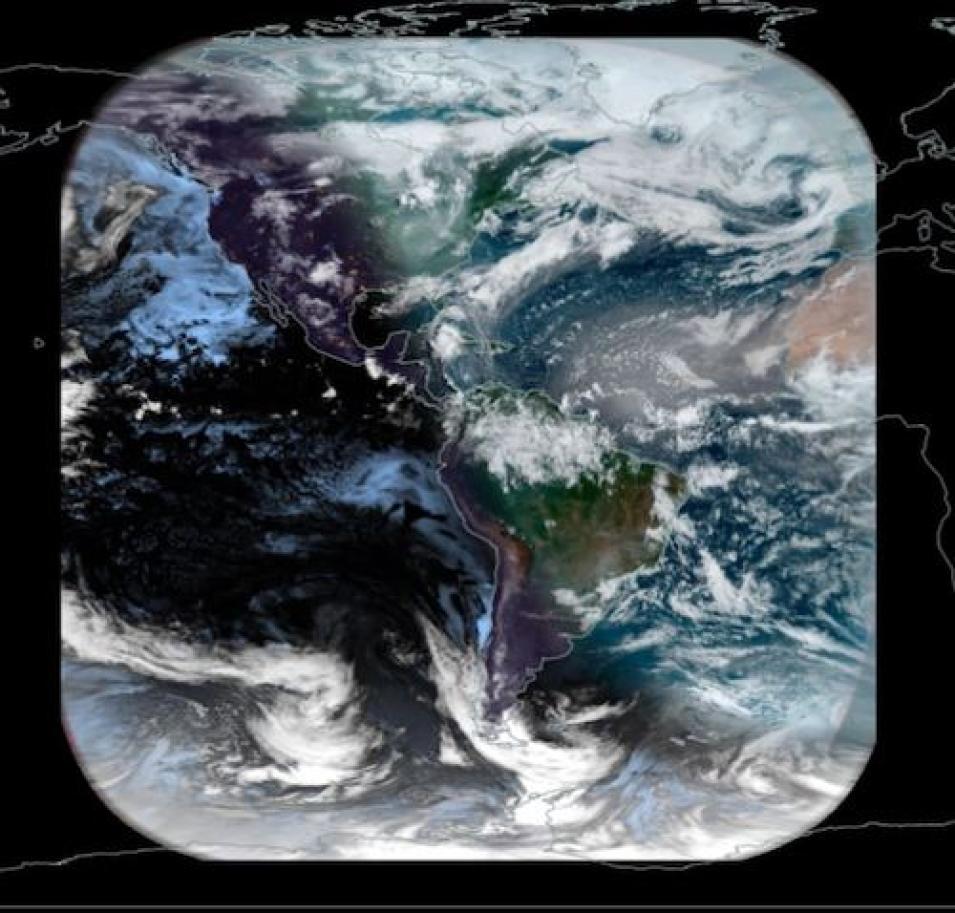NASA's Earth Observing System Data and Information System (EOSDIS) has announced the addition of Geostationary Operational Environmental Satellites (GOES) GeoColor imagery into Worldview, NASA’s imagery mapping and data visualization application offering the interactive browsing of nearly 1,000 global full-resolution satellite data imagery layers.
NASA’s Land, Atmosphere Near real-time Capability for EOS (LANCE), Global Imagery Browse Services (GIBS), and Worldview development teams have been collaborating with Dr. Steven Miller, Senior Research Scientist and Deputy Director at the Colorado State University’s Cooperative Institute for Research in the Atmosphere (CIRA), and his NOAA colleagues to incorporate GeoColor into Worldview, boosting the amount of near real-time imagery available in the application. Now, the wait is finally over.
GOES GeoColor imagery is a multispectral data product offering true-color imagery during the day and an infrared product at night. The application was developed by scientists at CIRA, NOAA, and the Naval Research Laboratory in Monterey. It is produced pseudo-operationally by Regional and Mesoscale Meteorology Branch of NOAA’s Center for Satellite Applications and Research (STAR).
GeoColor imagery is created with data from the Advanced Baseline Imager (ABI) aboard the joint NASA/NOAA GOES-16 (or GOES-East) and GOES-17 (or GOES-West) satellites, the first two members of the GOES R-Series satellites launched in 2016 and 2018, respectively. The daytime true-color imagery is composed of ABI data from the blue, red, and near-infrared channels, enhanced to maximize the contrast between clear sky, clouds, and various surface types—providing a visually intuitive kind of imagery that is reminiscent of human vision. Since true-color imagery requires a green band that is not native to ABI, this component is synthesized using a lookup table that was built using data from the Advanced Himawari Imager (AHI) aboard the Japan Meteorological Agency’s Himawari-8 satellite. The table provides a relationship between green and nearby spectral bands shared by AHI and ABI. Then, the red, synthetic-green, and blue bands are combined to create the pseudo-true-color RGB product.
At night, the ABI’s window infrared channel is combined with the GOES-16 low cloud and fog product to identify both ice and liquid water clouds. These features are rendered semi-transparent, with opacity factors indexed to cloud thickness, and blended atop a static nighttime city lights background derived from the Day/Night Band of the Visible Infrared Imaging Radiometer Suite (VIIRS) instrument aboard the joint NASA/NOAA Suomi National Polar-orbiting Partnership (Suomi NPP) satellite.
The ABI currently produces images of the Western Hemisphere full disk image (10848 x 10848 pixels, with 1 km visible-band resolution at satellite sub-point) every ten minutes in its Mode 6 operations. It also provides a Continental United States (CONUS) domain image (dimension 3000 x 5000 px) every five minutes, and two mesoscale domains (1000 x 1000 px) every 60 seconds or one mesoscale-domain every 30 seconds. In Worldview, GeoColor imagery will be updated for the full-disk coverage every 10 minutes (ABI Mode-6 operations) and have a latency of approximately 40 minutes.
According to Dr. Miller, GeoColor is the culmination of years of behind-the-scenes scientific research and NASA-NOAA collaboration.