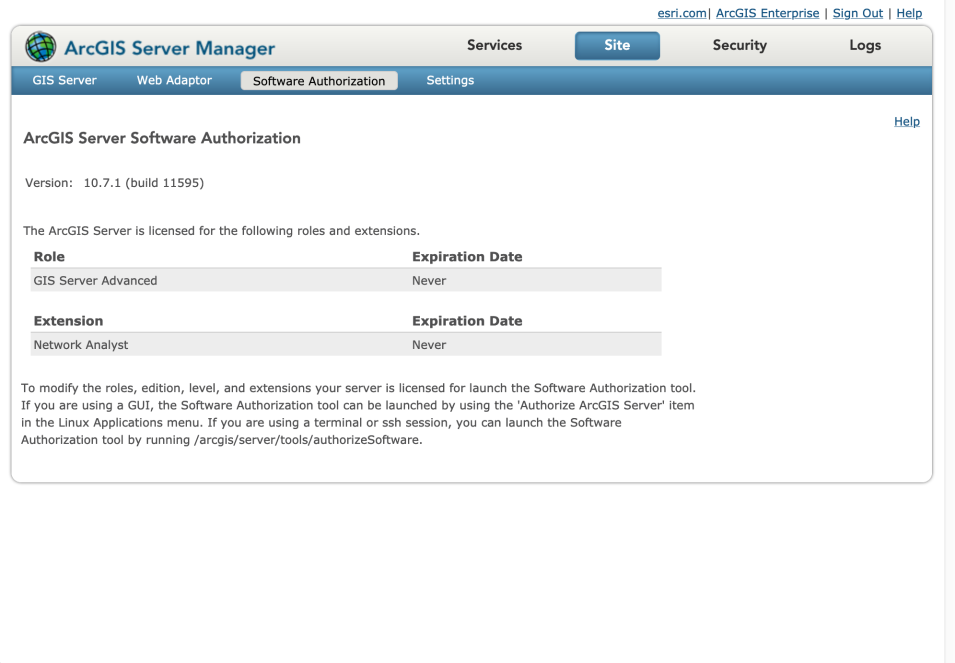ArcGIS Sever from AWS Marketplace can't publish mosaic dataset image service by default. The document [1] says both ArcGIS GIS Server and ArcGIS Image Server are required to publish mosaic dataset.
Step by step guide
Installation guide for ArcGIS Image Server is provided in [2].
- In Step 4, there's no authorization wizard for Linux that is equivalent to Windows. However, it was already done silently using CLI.
- If you have X-windows, you can try GUI with
/arcgis/server/tools/authorizeSoftware.
- If you have X-windows, you can try GUI with
- Create a user account in Portal with Creator and Administrator role.
- Allow *gisdemo.net domain as Trusted site in your Internet Explorer setting.
- Launch ArcGIS Pro. Login to Portal.
- Select Favorites. Add server that is federated with Portal. Add AWS RDS as well.
- Create mosaic dataset.
- Right click Server Connection (with publishing privileges) from Catalog Pane. Click Publish. Click Image Service.
- Click Configuration tab.
- Edit Image Service properties to include Pixels. This will allow user to click a point and visualize historical plot.
- Select WCS and WMS and press Publish.
- You can get the URLs for WCS and WMS from ArcGIS Server manager. Please note that there is no /rest/ in the path (cf. the REST interface for ArcGIS Map service).
- Use the above URLs for QGIS to test the enabled services. Please note the "Returned legend image is flawed" error message. This occurs for WMS only, not WCS.