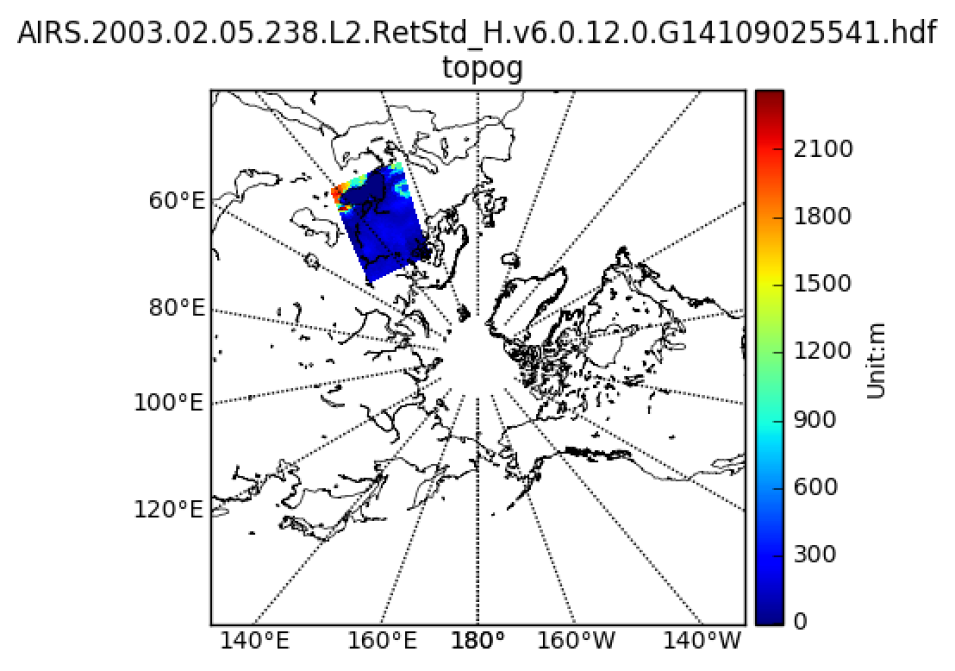Introduction
This example code illustrates how to access and visualize an Atmospheric Infrared Sounder (AIRS) swath in Python. The data are sourced from NASA's Goddard Earth Sciences Data and Information Services Center (GES DISC).
If you have any questions, suggestions, or comments on this example, please use the HDF-EOS Forum. If you would like to see an example of any other NASA HDF/HDF-EOS data product that is not listed in the HDF-EOS Comprehensive Examples page, feel free to contact us at eoshelp@hdfgroup.org or post it at the HDF-EOS Forum.
Usage: save this script and run
python AIRH2RET.py
The HDF file must be searchable by CMR and served by OPeNDAP server.
Tested under: Python 2.7.10 :: Anaconda 2.3.0 (x86_64) Last updated: 01-05-2017
Step 1
import osimport matplotlib as mplimport matplotlib.pyplot as pltimport numpy as npfrom mpl_toolkits.basemap import Basemapfrom netCDF4 import Dataset
Please download and install PyCMR from https://github.com/hdfeos/cmr
from pyCMR import CMR# Change path to the sample cmr.cfg file.cmr=CMR("/Users/hyoklee/cmr/cmr.cfg")# AIRS granule search doesn't return OPeNDAP URL.# Retrieve the latest dataset using sort key.results_g = cmr.searchGranule(limit=1,short_name="AIRH2RET",sort_key='-start_date')# Collection does return OPeNDAP URL.results = cmr.searchCollection(limit=1,short_name="AIRH2RET")
Step 2
Let's check CMR results.
print len(results)for res in results: # Check OPeNDAP URL. print res.getOPeNDAPUrl() print len(results_g)ourl = ''for res in results_g: # Check Granule Data URL. print res.getDownloadUrl() ourl = res.getDownloadUrl()
1http://airsl2.gesdisc.eosdis.nasa.gov/opendap/Aqua_AIRS_Level2/AIRH2RET.006/contents.html1http://airsl2.gesdisc.eosdis.nasa.gov/data/Aqua_AIRS_Level2/AIRH2RET.006/2003/036/AIRS.2003.02.05.238.L2.RetStd_H.v6.0.12.0.G14109025541.hdf
Step 3
As you can see from the above output, for GES_DISC AIRS, the download URL matches OPeNDAP URL except '/data/' and '/opendap/'. Let's replace it.
FILE_NAME = ourl.replace("data", "opendap")print FILE_NAME
http://airsl2.gesdisc.eosdis.nasa.gov/opendap/Aqua_AIRS_Level2/AIRH2RET.006/2003/036/AIRS.2003.02.05.238.L2.RetStd_H.v6.0.12.0.G14109025541.hdf
Step 4
The rest is same as http://hdfeos.org/zoo/GESDISC/AIRS.2002.08.30.227.L2.RetStd_H.v6.0.12.0.G14101125810.hdf.py example.
DATAFIELD_NAME = 'topog'nc = Dataset(FILE_NAME)data = nc.variables[DATAFIELD_NAME][:,:]latitude = nc.variables['Latitude'][:]longitude = nc.variables['Longitude'][:]# Replace the filled value with NaN, replace with a masked array.data[data == -9999.0] = np.nandatam = np.ma.masked_array(data, np.isnan(data))# Draw a polar stereographic projection using the low resolution coastline# database.m = Basemap(projection='npstere', resolution='l', boundinglat=30, lon_0 = 180)m.drawcoastlines(linewidth=0.5)m.drawparallels(np.arange(-80., -50., 5.))m.drawmeridians(np.arange(-180., 181., 20.), labels=[1, 0, 0, 1])x, y = m(longitude, latitude)m.pcolormesh(x, y, datam)# See AIRS/AMSU/HSB Version 6 Level 2 Product User Guide [1]units = 'm'cb = m.colorbar()cb.set_label('Unit:'+units)basename = os.path.basename(FILE_NAME)plt.title('{0}\n {1}'.format(basename, DATAFIELD_NAME))fig = plt.gcf()plt.show()pngfile = "{0}.py.png".format(basename)fig.savefig(pngfile)# References# [1] https://disc.gsfc.nasa.gov/AIRS/documentation/v6_docs/v6releasedocs-1/V6_L2_Product_User_Guide.pdf