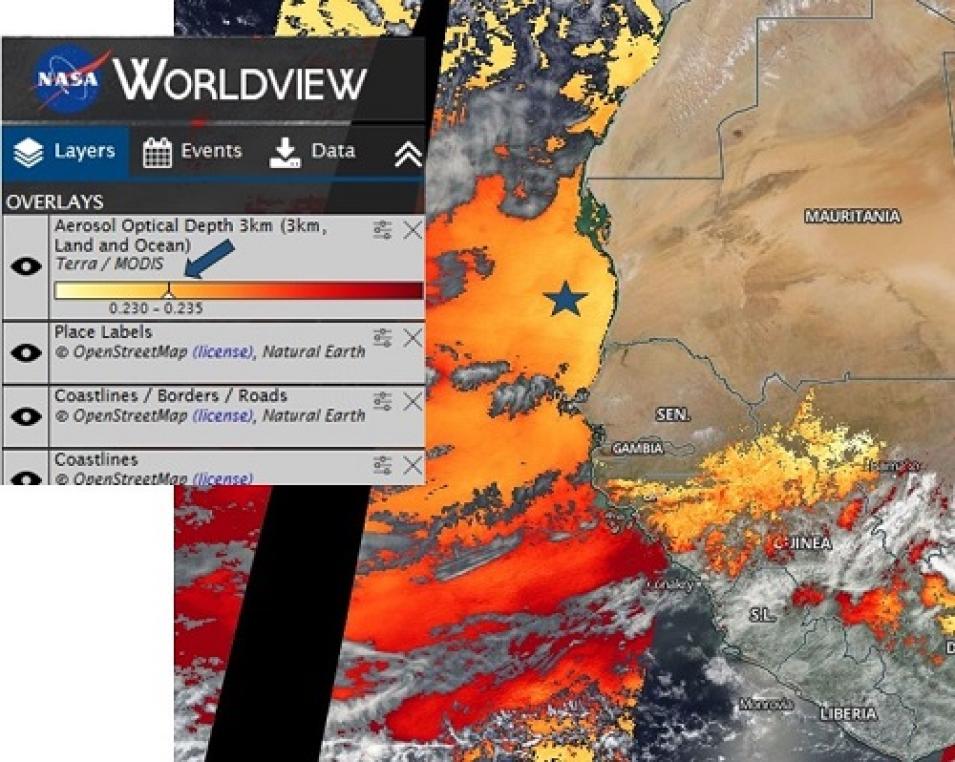The latest update to NASA’s Worldview data visualization application brings a wealth of new features—including the ability to finally see the island nation of Fiji in its entirety. Enhancements include a continuous view of the Pacific Ocean across the International Date Line (which requires data from two different days), quick data value indications, and enhancements to the Events feed. Along with the added features, the availability of almost 20 new data sets to explore help make Worldview more useful than ever before.
Prior to this update, Fiji and other locations sitting along the 180th meridian could not be viewed completely using data from a single day since the 180th meridian (also called the anti-meridian) is the approximate location of the International Date Line. Worldview now allows data users to view a seamless Pacific Ocean by matching data collected over two consecutive days on either side of the 180th meridian.