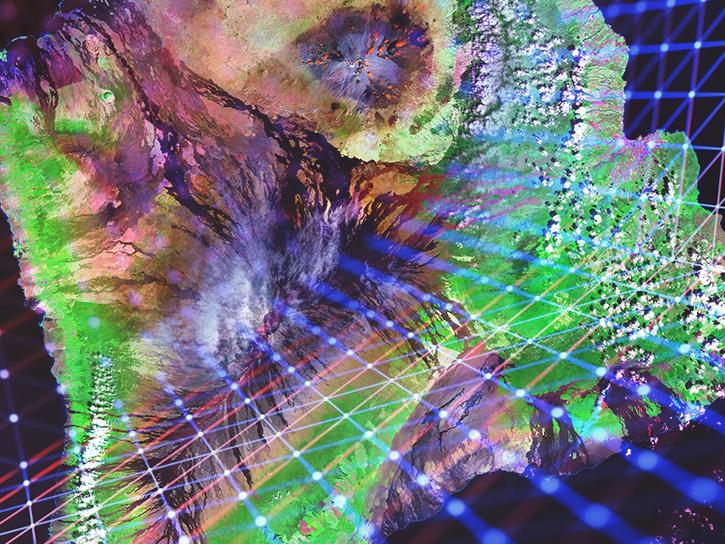The LP DAAC2Disk download manager allows users to simplify the search and HTTPS download process of NASA's Land Processes Distributed Active Archive Center (LP DAAC) Data Pool holdings. The LP DAAC2Disk utility is available as a script that can be downloaded and executed from the command line. The script is available for various platforms and can be downloaded via the links below.
For more information please see the User Guide.
Users are required to log in with their Earthdata login credentials to obtain data. When accessing data via the Data Pool direct access links, you will be prompted to enter your credentials. Script users should modify their code to reflect this change. For examples please see the Command Line Tips document.
Citation
The [PRODUCT] was (were) retrieved from the online DAAC2Disk Utility, courtesy of the NASA Land Processes Distributed Active Archive Center (LP DAAC), USGS Earth Resources Observation and Science (EROS) Center, Sioux Falls, South Dakota, https://www.earthdata.nasa.gov/data/tools/lp-daac2disk
Example:
"The ASTER L1T data product was retrieved from the online LP DAAC2Disk Utility, courtesy of the NASA Land Processes Distributed Active Archive Center (LP DAAC), USGS Earth Resources Observation and Science (EROS) Center, Sioux Falls, South Dakota, https://www.earthdata.nasa.gov/data/tools/lp-daac2disk"